Wings XP Pilot Embroidery Software
Wings´ XP Pilot embroidery software easily creates embroidery designs with Running, Satin, Zig-Zag, Step, Satin Serial, Zig-Zag Serial and Piping stitch types. You can also adjust the parameters of each stitch type to meet your embroidery preferences.
GET IT ALL FOR ONE LOW PRICE
 Wings´ XP Pilot is the first level offering the ability to create your own pre-digitized fonts from True Type® Fonts and edit these to suit your needs. You can also edit the 49 pre-digitized fonts that are included with this level. Pilot can import 12 different graphic file types, including gif, tif, bmp, jpg, and psd.
Wings´ XP Pilot is the first level offering the ability to create your own pre-digitized fonts from True Type® Fonts and edit these to suit your needs. You can also edit the 49 pre-digitized fonts that are included with this level. Pilot can import 12 different graphic file types, including gif, tif, bmp, jpg, and psd. 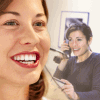 Toll Free Phone Support - Whether it's a quick question about how to perform a specific task, or detailed help with installing or registering the software, feel secure in knowing that you have unlimited technical support that's just a toll-free phone call away! Call 800-330-3867 (Option 2) Monday through Friday, 8:30 AM to 5:00 PM CDT (Central), excluding major holidays.
Toll Free Phone Support - Whether it's a quick question about how to perform a specific task, or detailed help with installing or registering the software, feel secure in knowing that you have unlimited technical support that's just a toll-free phone call away! Call 800-330-3867 (Option 2) Monday through Friday, 8:30 AM to 5:00 PM CDT (Central), excluding major holidays.
 Interactive online technical support is easy and hassle-free! This is live interactive support with a software technician, not a pre-recorded session. The software technician will connect to your computer over the internet and you can actually watch him work on your computer!
Interactive online technical support is easy and hassle-free! This is live interactive support with a software technician, not a pre-recorded session. The software technician will connect to your computer over the internet and you can actually watch him work on your computer!
 Internet-based one-on-one training is included, plus additional training and support is available at the MESA Training website where you can access helpful videos and documents at any time, on any device.
Internet-based one-on-one training is included, plus additional training and support is available at the MESA Training website where you can access helpful videos and documents at any time, on any device.
Wings' XP Pilot Features
Note: Highlighted features are not available in previous levels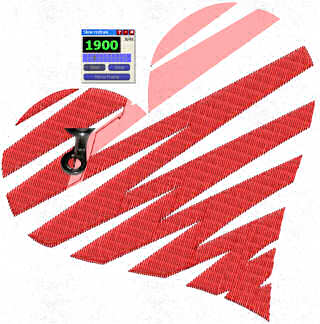
Slow Redraw lets you simulate the way the design will be embroidered by setting the speed of your machine, and can be used to calculate the length of time required to embroider the design.
- Customize the working area
- Use hot keys for quicker response and design creation
- Insert comments to objects
- Show embroidering sequence
- Use guidelines while digitizing
- Load, save color palette and background color
- Use magnifier to view your design better
- Send design with email
- Convert vector artwork into editable embroidery designs
- Create designs with Running, Satin, Zig-Zag, Step, Satin Serial, Zig-Zag Serial and Piping stitch types
- Add new text string to existing design
- Add path
- Adjustable Grid, Crosshair
- Automatic density adjustment during size changes
- Break Apart Text string
- Bezier curves
- Create new design (only text string)
- Compensation for satin, step
- Change step angle of text
- Change text setting (typeface, text)
- Change color, background color
- Change Start and End of design
- Change density, stitch length
- Clipart tool to insert designs
- Choose/change from full range of underlay stitches
- Duplicate text string
- Design Redraw
- Envelope, Lettering in predefined shapes
- Floating, dock-able tool bars
- Full automatic corners (corner on/off)
- Half pitch compensation
- Name drop
- Includes 49 pre-digitized fonts
- Invert selection
- Join Sections (to branches)
- Reorder sequence of text string
- Movable entry, exit point of text string
- Multi-line, multi-color text
- Zooming tools
- Convert vector artwork into editable embroidery designs
- Convert .jpg or .bmp images to cross stitches
- Adjust the parameters of each stitch type to meet your embroidery preferences
- Resize, Rotate, distort letters of text string
- Ruler, Measure
- Outline node editor
- Online help
- Advanced hot keys
- Left, right, center and stretch justification
- Lettering with automatic, adjustable kerning
- Lettering with intelligent closest point connection
- Lettering in line, arc, circle with rubber band
- Load, save color palette
- Show stitches
- Show stitch and block Shadows
- Show embroidery sequence
- Shrink/Grow, stretch, rotate, slant, text using handles
- Special Functions tool bar
- Short/Long stitches
- Sequence Manager display letters
- Print with technical information
- Print in catalogue presentation
- Print preview
- Place guideline by drag and drop
- Punching tools options (to create text string)
- Thread trim between letters
- Temporarily hide rollups
- Unlimited text string distortion
- Undo, redo, cut, copy, paste, unselect, select all
- Move, delete, insert stitch
Editing Tools:
- Import these graphic file types: gif, tif, bmp, pcx, eps, ai, dxf, plt, jpeg, cmx, emf, psd
- Backdrops / twain interface (scanner)
- Straighten bitmap
- Outline node editor
- Join & break apart objects
- Move outline
- Erase outlines
- Group / ungroup objects
- Apply functions to multiple objects at once
- Make arrays of your designs
- Move, rotate and scale the designs
- Merge object design
Digitizing Options:
- Adjust the parameters of each stitch type to meet your embroidery preferences
- Font creator and editor
- Insert shape (circle, box, ellipse, polygon, etc.)
- Create designs with Running, Satin, Zig-Zag, Step, Satin Serial, Zig-Zag Serial and Piping stitch types
- Add new object to end
- Auto-branches
Available stitch types and stitch parameters
Satin stitch type parameters
- Adjust density
- Choose underlay
- Add and remove fix / lock
- Enable and disable corners
- Increase and decrease compensation
- Add short and long technique
- Add half-pitch compensation
Step stitch type parameters
- Adjust density
- Choose underlay
- Add / remove fix/lock
- Change stitch length
- Increase and decrease compensation
Piping stitch type parameters
- Adjust density
- Add / remove fix/lock
- Change stitch length
Zig-zag stitch type parameters
- Adjust density
- Choose underlay
- Add / remove fix/lock
- Enable and disable corners
- Increase and decrease width of stitches
- Add short and long technique
- Add half-pitch compensation
Satin serial stitch type parameters
- Adjust density
- Choose underlay
- Add / remove fix/lock
- Enable and disable corners
- Increase and decrease width of stitches
- Add short and long technique
- Add half-pitch compensation
- Generate as zig-zag serial
Running stitch type parameters
- Change stitch length
- Add / remove fix/lock



